What it Takes to Give a Great Presentation
A talk is an opportunity to share an idea with your audience. If the audience gets lost, bored, or overwhelmed, the idea doesn’t get shared. To give a great presentation you must condense the fog that surrounds your idea, craft a compelling narrative around it, illustrate it visually, and care enough to guide the audience every step of the way.
Condensing the fog that surrounds your idea
You have either offered or been invited to give a talk. Maybe it’s your weekly lab meeting, maybe it’s your dissertation defense. Now, you face the challenge of putting yourself in the mental shoes of the people in your audience and figuring out what you are going to share with them.
This is hard. The mind of someone who is unfamiliar with your topic is unknown territory to you (although, ironically, it used to be you). If you are not willing to commit the time and emotional labor required to tell a story that your audience will be able to follow, you should not agree to give the talk.
Every creative process starts with a rough draft. Pianists improvise melody lines, illustrators doodle and sketch, and rappers freestyle. People that have to give presentations, unfortunately, open up PowerPoint. This is such an effective way of sabotaging your creativity that it should be illegal. Close that laptop lid, and grab a piece of paper instead.
Paper is an expressive medium, it makes failing cheap, and it encourages you to go crazy and try out new stuff. Fumbling with mouse cursors and text boxes conditions your brain to think that experimenting is expensive and unpleasant. Paper lets you triple underscore the stuff you like, and crumple up everything else. No guilt.
Start writing tentative titles, important concepts, supporting ideas, and the connections between them. Look out for natural ways to structure them, visualize them, and transition between them. The more you write, the more ideas you create. Forget criticism at this stage, you are just getting rid of the fog that clouds your main idea, and studying it from all possible angles.
Once you get started, you’ll find it hard to stop. New strokes of insight will continue to trickle down unannounced, they will pop up when you’re chopping onions, on your way to the gym, or in the middle of the night. Carry a notebook everywhere and write everything down.
PowerPoint won’t let you do this
Crafting a compelling narrative
Give yourself some pillow time before revisiting the ideas you collected. A clear head makes it easy to see which ones deflated overnight, and which ones are worth saving. You can let your ruthless editor come out now. Your brain needs time to switch from free-associating to critic mode. If you only give yourself 24 hours to prepare your presentation, you will undermine your ability to do good work.
Arrange the ideas that pass your initial filter into a word-for-word script that walks from title to conclusion. There is nothing like trying to explain something we think we understand, to realize that we really don’t. As you write the script, you will run across awkward concepts that need rewording, unconnected ideas that need bridging, and unrelated topics that need pruning. Notice them and fix them.
Alongside the script, draw Post-It-sized mock-ups of what your tentative slides will look like. Don’t fret the visual details (there will be time for that later), focus on making the script crisp and natural. It should sound like the way you speak.
Once you are happy with the script, take a moment to revisit the transitions you are using to move your story along. When moving from one slide to the next, you will sometimes be tempted to interrupt the narrative:
Oh, and this is just a plot of concentration versus yield…
Instead of giving the impression that the slide caught you by surprise, prepare a transition that verbalizes the connection with what you said previously. For example:
…and this led us to wonder the effects that changing the concentration would have on our experiment. We repeated it multiple times and saw that an increase in concentration produces a linear decrease in yield.
Treating the graph like it is a track running parallel to the main script makes it easier to follow along. It’s also more satisfying for the audience; instead of simply hearing the punch line, they can build the connection between what they are seeing and what you are saying.
Every time you add something to the script ask yourself: is this helping my audience understand? For example, you might consider adding an outline slide, but think about it: 99% of presentations follow the same intro-meat-conclusions structure, you don’t need to spend any time explaining it. On the other hand, you might consider splitting a non-trivial graph into two slides—one explaining the axes, another revealing the data. This is very likely to help your audience understand the significance of the graph. Do it.
Illustrating ideas visually
A good narrative is enough to effectively convey most ideas, but images can also provide additional layers of meaning that complement and clarify the original words. The combination of words and images is always more memorable than words alone. Think about what you remember from the last presentation you attended. It’s probably not the words.
The two previous stages helped you identify the most important aspects of your initial idea, and arrange them in a logical narrative. You might even have accompanying figures for most of the script (if that’s not the case, go back to paper; digitizing images is a painful way of experimenting). Now it’s time to open up your favorite presentation software (unless you’re giving a chalk talk).
PowerPoint and Keynote come loaded with default options that were not designed to meet your goals. If your notes have big white letters on a black background, don’t settle for the small black-on-white text that PowerPoint will give you by default. If your thumbnails show full-page illustrations, don’t let Keynote shrink your images when you drag them in, resize them. You know better than your tools.
When coming up with a title for your presentation, remember that talks and scientific articles have different goals. Articles tend to have long descriptive titles so they can be discovered through casual glances and keyword searches. Presentation titles are closer to advertising, their goal is not thoroughness, but maximizing the chances that a distracted conference attendee will close her laptop lid and lean in to hear what you have to say. Choose something that you would want to pay attention to.
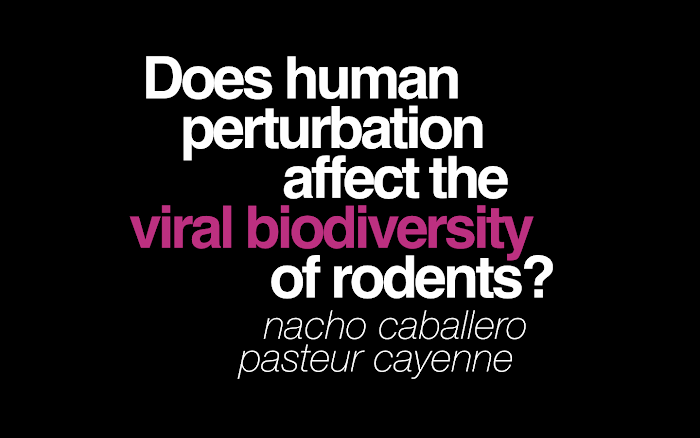 Not one of Keynote’s default slides
Not one of Keynote’s default slides
It’s natural for people to get distracted. To anchor their attention you can come up with titles for each slide (they also serve as reminders for you, in case you forget your next point). Full sentences trump short labels. For example, if you are showing a plot that represents the differences between two methods, and you title the slide with “Method A vs. method B,” someone that got distracted might miss the point. A full sentence like “Method A reports smaller fold changes than method B” will help them get back on track.
There is a guy sitting at the back of the room who wishes everything about your presentation were bigger. Make the text as large as you can get away with. Blow up your images to cover the entire slide. You never want to have to say “you can’t really see it here, but…”
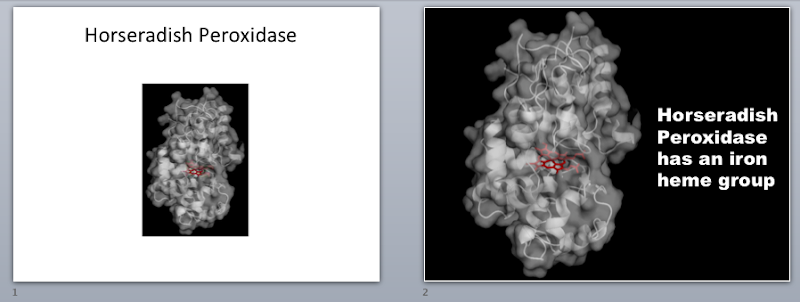 Don’t just show an image, showcase it.
Don’t just show an image, showcase it.
Guiding the audience along the way
You have your idea, you have your story, and you have your slide deck. Time to start rehearsing.
Go through the entire presentation out loud, get a feel for the words, notice which ones feel natural and which ones seem awkward. Pay attention to sections that make you stumble, your audience will probably find them difficult as well. Pave the way for them (and for yourself) by rewriting the script and simplifying the slides.
When you rehearse the presentation for the second time, avoid looking at the slides or the script. You should have them almost memorized by now, which means that you can practice your talk during your morning run, or on the way to the grocery store. Also, when the time comes to give the actual presentation, you will be less tempted to turn your back to the audience, and you’ll have an easier time looking at them in the eye.
What about fear? Fear creeps in when you imagine yourself standing in front of an actual audience. It is the mechanism used by your lizard brain to warn you of imminent danger. You should acknowledge it, and push on.
Hi Fear,
Thank you for showing up. I am going to give my talk now. In five minutes you will accept the fact that I’m not going to run away, and you will stop complaining.
I hope next time it only takes you four minutes to realize that my life is not in danger.
Love,
Nacho
The more speaking opportunities you seek out, the more exposure you will gain, the greater control you will have over your fear. You always look 90% less nervous than you actually feel (ask your friends, they’ll back that up).
Is investing so much effort worth it?
It’s up to you. The amount of effort you invest will depend on your goal. Presenting all the work you have done takes less time than helping your audience understand an idea. Choosing to focus on the latter will make you notice things like axes labels that are too small, or crowded slides that need splitting. Nobody is going to force you to do these things. You either care or you don’t.
You might consider that three or four days of emotional labor are overkill for a lab meeting presentation, but probably worth it when giving the opening keynote at a conference. When you are running, your body doesn’t care if you are on a treadmill or being chased by a lion; it ends up getting better at running. Likewise, when you are doing the work to prepare a presentation, your brain doesn’t care how many people will be in the audience or how high the stakes are; it ends up getting better at doing the work.
Seek out every opportunity to get better at doing the work.
I love reading your comments and your email. Don’t hesitate if you have something you want to share.
Thanks!